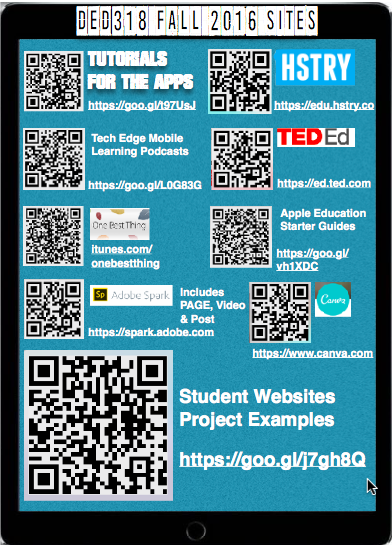Spring 2020 Links to Students Blog & Project Portfolios
Spring 2020 Links to EDCI 318 Course materals
Fall 2019 Links to Student Blogs
Links to ALL course materials Fall 2019
Link to ALL course materials Summer 2019
Summer 2019 Links to Student Blogs
Spring 2019: Course materials & Project examples
Link to students 126 Blogs created using Seesaw Spring 2019
LINK TO PADLET'S TO SEE EXAMPLES OF STUDENT PROJECT BY TOOL
Fall 2018 Links to STUDENT WEBSITES, assignment and project examples
https://blog.seesaw.me/edci318fall18/#!/
|
|
|
|
Fall 2018: course assignment documents including tutorial information
I am using a tool called Wakelet to create this collection of each weeks assignment t for EDCI 318 Fall 2018.
|
|
App tutorial Podcast: https://padlet.com/ded318/apppodcastfall2018
|
Check out the projects by topic/tool specific Padlets
Summer 2018
Link to the Class BLOG
Project Example Padlets & Assignment Details
Getting Started- Week 1-Part 1 https://www.smore.com/e46wv
iPad Badge- Week 1-Part 2 https://www.smore.com/a7zrh
Learn from Educators- Week 1-Part 2 https://www.smore.com/429bh
Design Like a Pro- Week 2-Part 1 https://www.smore.com/kf63p
Design Like A Pro Project Examples: https://padlet.com/ded318/postersummer18
iMovie Badge- Week 2- Part 1 https://www.smore.com/zutsj
iMovie Trailer Wee 2- Part 2 https://www.smore.com/kqh7g
iMovie Trailer Project Examples: https://padlet.com/ded318/imoviesummer18
Learn for Educators- Week 3- Part-1 https://www.smore.com/61hen
Tech Edge & App Review Podcast- Week 3-Part 1 https://www.smore.com/hkagb
App Review Podcast Examples: https://padlet.com/ded318/podcastsummer18
Week 3 Part 2: Learn form Educators #2 https://www.smore.com/61hen
Week 4-Part 1- Keynote Magic Move https://www.smore.com/pyncf
Keynote Magic Move Project Examples:
https://padlet.com/ded318/keynotesummer18
Week 4- Part 2 EdPuzzle https://www.smore.com/ep36q
EdPuzzle Project Examples: https://padlet.com/ded318/edpuzzlesummer18
Week 5- Part 1 & 2: Spark PAGE https://www.smore.com/cp9bn
Spark PAGE Project Examples: https://padlet.com/ded318/sparkpagesummer18
Week 6-Part 1: SPARK VIDEO https://www.smore.com/2knty
Spark VIDEO Project Examples: https://padlet.com/ded318/sparkvideosummer2018
Week 7: Everyone can create https://www.smore.com/q7a4x
Everyone Can Create Project Examples:
https://padlet.com/ded318/everyonecancreatesummer2018
Projects- Spring 2018 |
Assignment Details |
|
Week 1: Getting Started https://www.smore.com/caz9s Week 2: Your Weebly Website https://www.smore.com/v9aez Week 3: Learn for Other Educators https://www.smore.com/r7ghf Week 3: Design Like a Pro https://www.smore.com/caz9s Week Week 4: iMovie Trailers https://www.smore.com/bya7e Week 5: Learn from More Educators https://www.smore.com/uhmcz Week 5: Tech Edge Podcasts https://www.smore.com/9t7ma Week 6: About Me Page https://www.smore.com/tvd3q Week 7: Adobe Spark Page https://www.smore.com/p86d9 Week 8: Spark Video https://www.smore.com/hb6wc Week 9: Notecard Confessions https://www.smore.com/fcenw Week 10: Keynote Magic Move/Screen Recording https://www.smore.com/jz1rw Week 11: Video Assessment https://www.smore.com/ukvnb Week 13 & 14 Everyone Can Create https://www.smore.com/nrcz3 |
Projects-FALL 2017 students
Check out many of their projects that are archived on each Padlet Board from the SPRING 2017 class of students. Projects are also located on their websites.
Catalyst iMovies
Infographics
Note Card Confessions
Adobe Spark VIDEO
Adobe Spark PAGE
Posters made with CANVA
iMovie Trailers
Check out many of their projects that are archived on each Padlet Board from the
Fall 2016 class of students. Projects are also located on their websites.
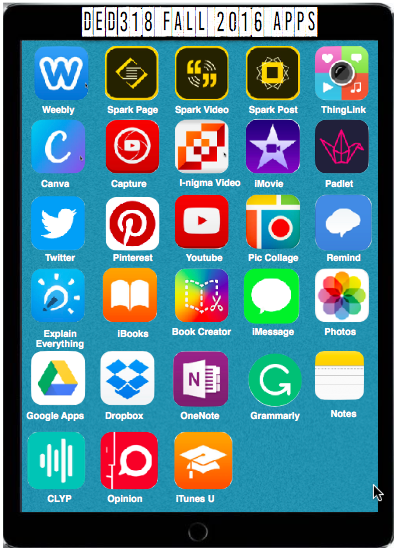
Summer 2015
https://summer15ded318.edublogs.org
Scroll down to the right side and you will find a list of the Class blogs.
Scroll down to the right side and you will find a list of the Class blogs.
Spring 2015
Fall 2015
http://kidblog.org/DED318Fall2014/
Scroll down to the right side and you will find a list of the Class blogs.
Scroll down to the right side and you will find a list of the Class blogs.