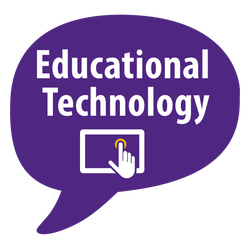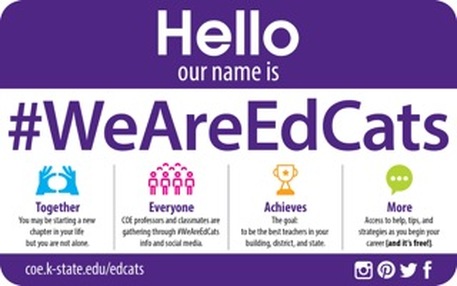|
|
Episode 1: Adobe Spake PAGE Tutorial |
NOTE: Adobe recently had an update and has changed the name from Adobe SLATE to Adobe Spark PAGE. Thankfully, the app has not change, just the name.
Adobe Slate iPad and Web AppNamed App Store Editors’ Choice, Slate lets you turn your next newsletter, report, invitation or travel adventure into a gorgeous visual story that delights readers on any device. Simply tap to select a unique look — beautiful fonts, color and magazine-style design are automatically incorporated. Fluid movement and elegant motion are applied instantly. Share your Slate story link anywhere. Grab attention, increase awareness and inspire action. Stand out.
EXAMPLES
Adobe Slate iPad and Web AppNamed App Store Editors’ Choice, Slate lets you turn your next newsletter, report, invitation or travel adventure into a gorgeous visual story that delights readers on any device. Simply tap to select a unique look — beautiful fonts, color and magazine-style design are automatically incorporated. Fluid movement and elegant motion are applied instantly. Share your Slate story link anywhere. Grab attention, increase awareness and inspire action. Stand out.
- Website: https://standout.adobe.com/slate/
- App: https://itunes.apple.com/us/app/adobe-slate-make-your-words/id968433730?mt=8
- Tour of Slate: https://www.youtube.com/watch?v=o14tnNsOA9Q
- Slate Story: https://www.youtube.com/watch?v=DY3iVeqxGTs&feature=youtu.be
- What is an Spark Page: https://spark.adobe.com/page/uLNZl/
EXAMPLES
- A Students Research Report: https://slate.adobe.com/a/78KQK/
- A Review of Cats: https://slate.adobe.com/a/2J6kK/
- iPad Monthly PD Newsletter: https://slate.adobe.com/a/R94Rx/
- Adopt A Dog: https://slate.adobe.com/a/73Knv/
- The Unpleasantness of TouchScreens: https://slate.adobe.com/a/20Kw9/
- K-State Student Examples Spring 16: http://padlet.com/ded318/SLATEspring2016
- K-State Student Examples Fall 15: http://padlet.com/ded318/slate