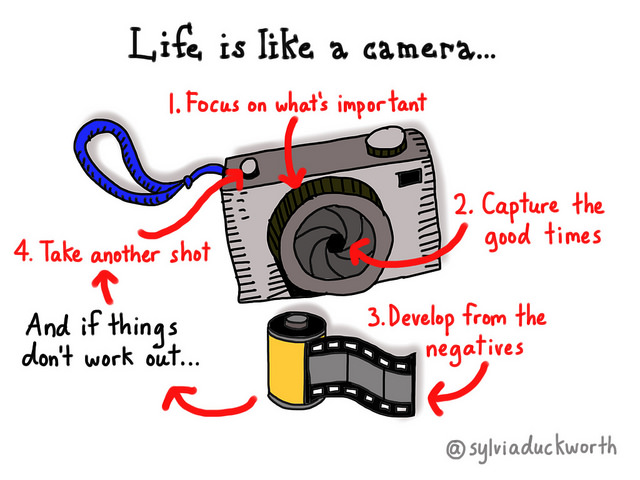Keyboard SHORtcuts
16 things Teachers should try in 2016
80 Overlooked YOUtube tools
Video CreAtion in the Classroom
Tools for Telling Stories with Pictures
Google Drive, Docs, Sheets & Slides for The iPad
Digital Citizenship
Free Apps List
- PDF- List of Free Apps for Education, organized by Name, Rating, Grade level (K-2, 3-5, 6-8, 9+) and Teacher
Quick Guide to Canva in the Classroom
How to download YOUTUBE videos
Design Thinking for Educators
Design Thinking for Educators is…
- A creative process that helps you design meaningful solutions in the classroom, at your school, and in your community. The toolkit provides you with instructions to explore Design Thinking.
- Get the Toolkit FREE: http://www.designthinkingforeducators.com
Social MeDia for Schools
- PDF/Infographic: Social Media FOR Schools, There is a difference between Social Media IN schools and Social Media FOR schools
Ways to Use Thinglink in the Classroom
- PDF- 87 ideas for using Thinglink in the classroom
- THinglink Blog and resources: http://thinglinkblog.com
- Thinglink has an app that is Free and also works from their website. http://www.thinglink.com
Padlet in the Classroom
- http://padlet.com
- Here are some project samples from my tech class last semester:
- SlateExamples: http://padlet.com/ded318/slate
- iMovie Examples: ( Celebrate Kansas Voices: http://padlet.com/ded318/ckv
- Find all the teaching resources to replicate the Celebrate Kansas Voices project in your classroom at: http://celebratekansas.ning.com
- Thinglink Examples: http://padlet.com/ded318/thinglink
- Infographic Examples made with Canva: http://padlet.com/ded318/infographic
Adobe Slate & Voice in the Classroom
- Adobe Slate is both web-based and an iPad app,, FREE and whether you create on the web or use the app, it is identical.
Website: https://slate.adobe.com/welcome/
- Adobe Voice is currently only an iPad app:
- https://itunes.apple.com/us/app/adobe-voice-show-your-story/id852555131?mt=8
- Example: Keys Messages iCamp Jan 15, 2016: https://voice.adobe.com/a/5LQ8V/
Now that I haqva plave to typ Grammarly will check my tying and my gammer as thye